In the era of mobile, web, and desktop applications, each product must be perfect and satisfy all needs of its users. Thus, it becomes important to ensure the performance of the software application. That is why developers give much attention to performance testing and treat it as an important phase in the quality of any software product.
What is Performance Testing?
This Testing is a type of software testing where the system’s behavior is evaluated under various extreme conditions. The main intent of Performance testing is to monitor and improve the key performance measures such as response time, throughput, memory, CPU utilization etc.
The objective of Performance testing is to observe and evaluate: Speed, Scalability and Stability.
Speed: It Checks if the response of the application is fast
Scalability: It checks the maximum user load.
Stability: It verifies if the application is stable under different loads.
Performance Testing Importance
Performance Testing measure the performance of the application regarding speed, stability, and scalability. It Measures what needs to be improved before the production release of a Software. Without Performance Testing, various issues can occur in software such as: slow speed of application when multiple users will use the application, inconsistent results across different Platforms i.e. Operating System, Browsers etc.
Performance Testing checks if application satisfy Speed, scalability, and Stability Requirements under expected User load. Applications that are released to production with Poor Performance may fail to meet Expected results and may gain a bad reputation in the market. These are some of the reasons that represent the importance of this Testing.
Performance Testing Issues
Most common Performance issues are load and response time:
- Load time calculates the time of starting the app, with increasing users or transactions. Received barometers, generally, should not exceed 5-10 seconds.
- Response time calculates the time from the request of execution processes or transactions, to receiving the response. The lower time, the better performance.
This testing directly affects the application conversion, as well as whether the user will use the application or leave it.
Types

- Load Testing – Load test identifies the performance of the application under a user load in a certain period. At this phase, we can make sure the app works flawlessly independently from workload increases and several transactions being processed.
- Stress Testing – Stress testing includes testing an application under extreme workloads to check how it handles huge traffic or data processing. It spot the breaking point of an application.
- Endurance Testing – Endurance testing is performed to ensure that application can handle the expected user load over a long period of time.
- Spike Testing -It is done to test the application’s reaction to unexpected large spikes in the load produced by users.
- Volume Testing – During Volume Testing, We observe the overall software application’s behaviour by feeding a huge amount of data in a database. The main aim of volume testing is to test the application’s performance under different database volumes.
- Scalability Testing – The main purpose of scalability testing is to calculate the application’s effectiveness in “scaling up” to support an increase in user load.
Performance Testing Process
The below diagram shows the various steps involved in performance testing process. Let us discuss each of these steps in depth:

Step 1: Identify the testing environment
Identify the hardware, software, network configurations and tools available for Performance testing. Performance testing environment involves:
- A batch of the production system with less servers of lower specification
- A batch of the production system with less servers of the same specification
- Replica of productions system
- Actual production system
Step 2: Identify performance Criteria
Recognize what are the success criteria for performance testing.
Step 3: Plan and design tests
Identify performance test scenarios that consider user variability, test data, and target metrics. This will create one or two models.
Step 4: Configure test environment
You need to prepare the components of the test environment and tools required to monitor resources.
Step 5: Implement test design
Create and execute the tests.
Step 6: Run tests
with running the performance tests, you must monitor and capture the data produced.
Step 7: Analyse, report, retest
The last step is to analyse the data and share the findings. Here, we Should run the performance tests again with same as well as different parameters.
Metrics –Performance Test
- Processor Usage – Time a processor spends running non-idle threads.
- Memory use – Physical memory available to processes on a computer.
- Disk time – Time disk is busy executing read or write request.
- Bandwidth – Bits per second used by network interface.
- Private bytes – A number of bytes that cannot be shared with other processes.
- Committed memory – Virtual memory used.
- Memory pages/second – Number of pages written to or read from the disk in order to resolve hard page faults.
Testing Tools
This testing is important from customer satisfaction point of view . Below are some of the tools available in the market
- Apache JMeter
- LoadRunner
- NeoLoad
JMeter: Jmeter is one of the most popular Performance Testing Tool.
Users employ it to perform load testing, and functional testing of web applications.JMeter can also simulate a heavy load on a server by creating tons of virtual concurrent users to a web server.LoadRunner: LoadRunner is a Performance testing tool from Micro Focus.LoadRunner tests applications, calculates system behavior and performance under load..
NeoLoad: NeoLoad is an automated testing tool for organizations continuously testing from APIs to applications.
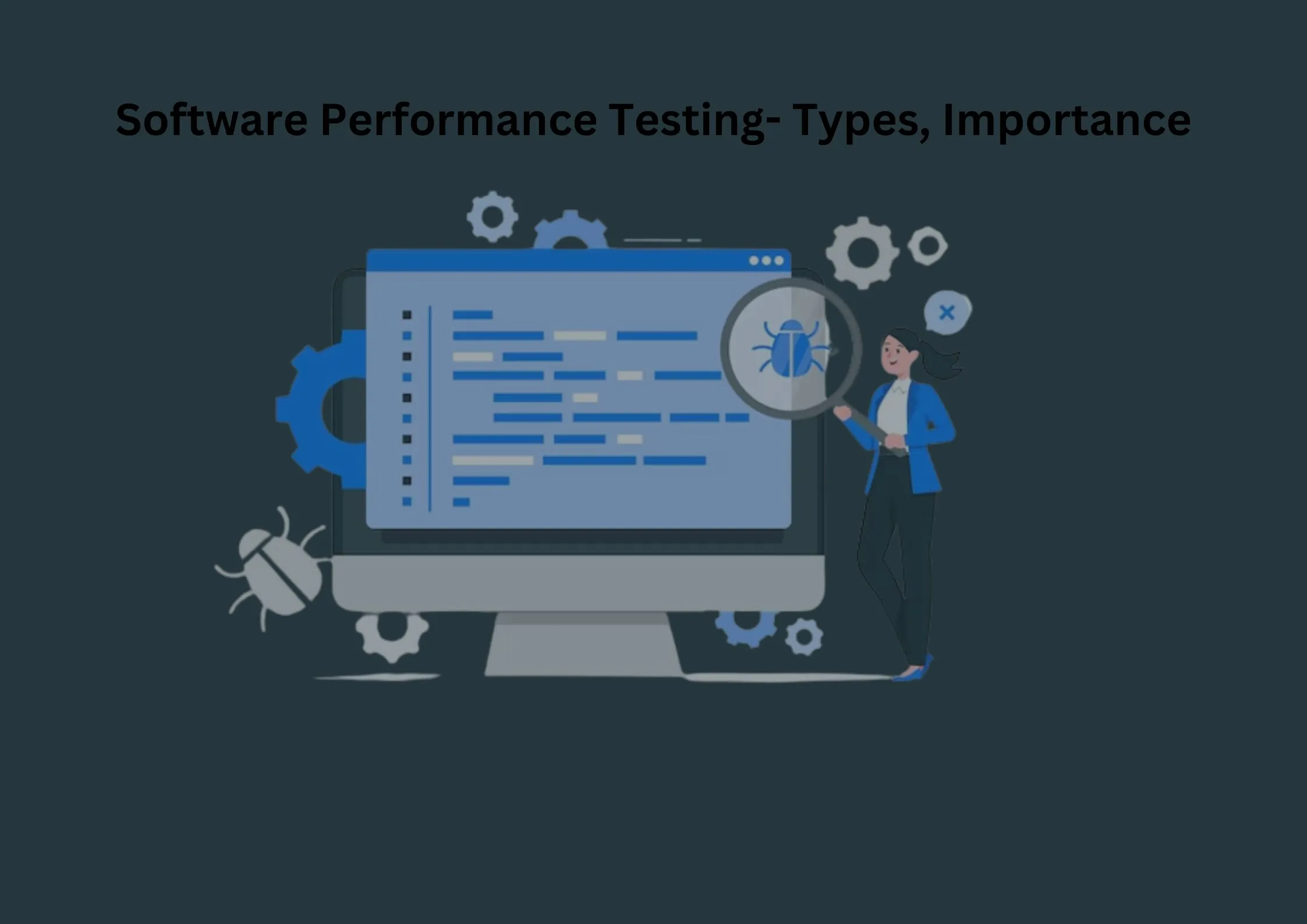


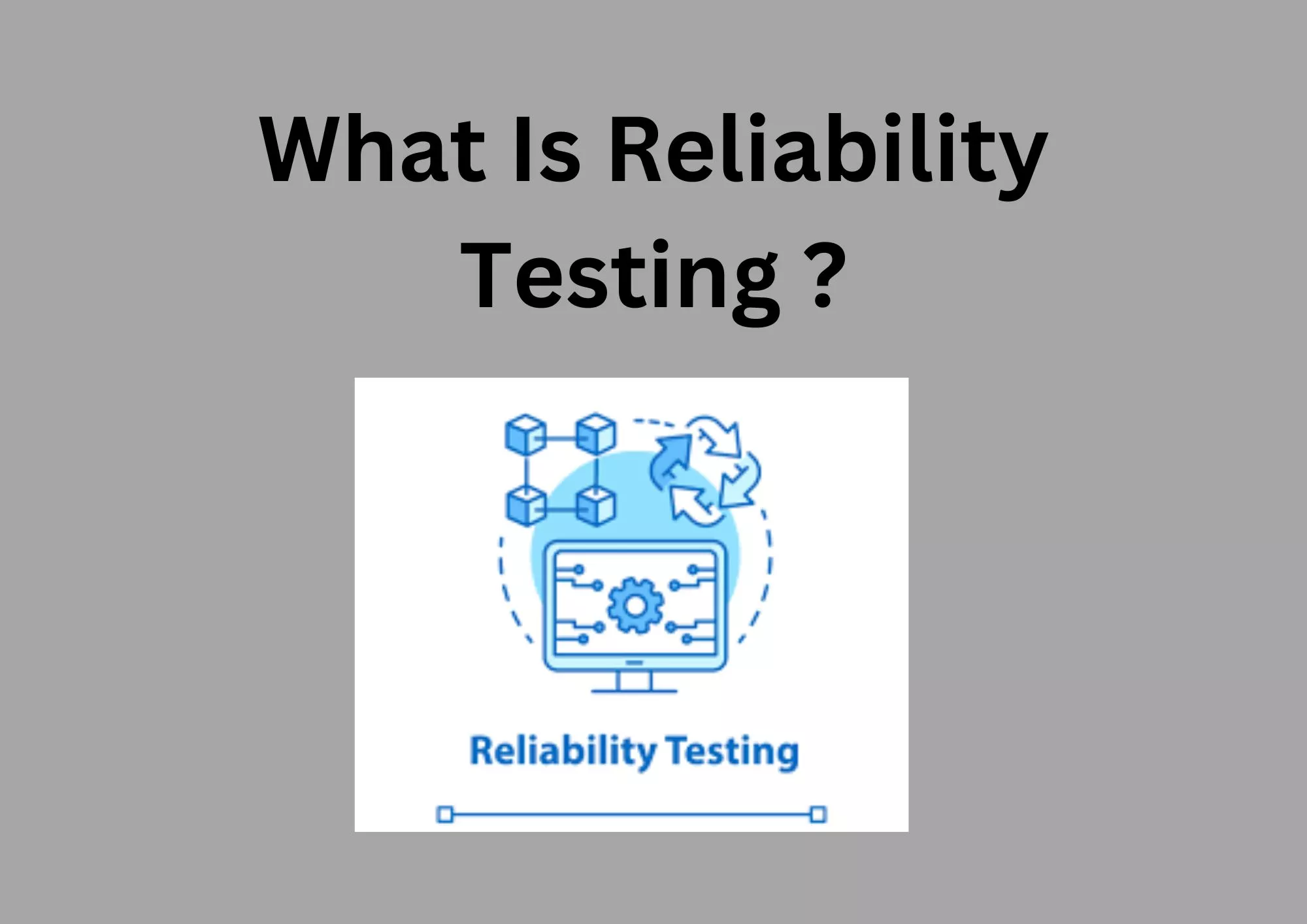
7 Replies to “A beginner’s guide to Performance Testing Tools and Techniques”