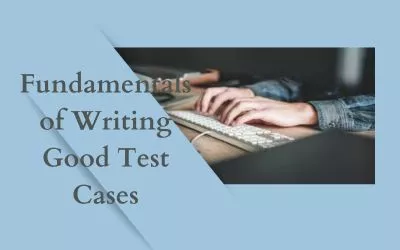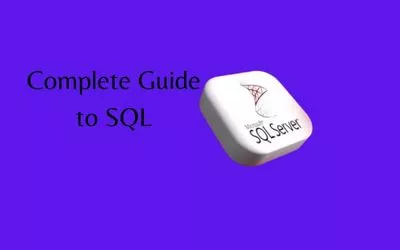Below are some of the important Automation Interview QA for Freshers : Expert Guide
Q.1.What is automated testing?
Automated testing or test automation is the process of automating the manual process of testing an application/system under test. Automated testing uses another testing tool that allows you to create test scripts that can be run repeatedly and without manual intervention.
Q.2.What are the benefits of automated testing?
Benefits of automated testing include:
- Supports execution of iterative test cases
- Useful for testing large test matrices
- Enable parallel execution
- encourage unsupervised execution
- Improve accuracy and reduce human error
- save time and money

Q.3.Why should I choose Selenium as my testing tool?
- Free and open source
- Has a large user base and supports the community
- Cross-browser compatibility (Firefox, Chrome, Internet Explorer, Safari, etc.)
- Great platform compatibility (Windows, Mac OS, Linux, etc.)
- Supports multiple programming languages (Java, C#, Ruby, Python, Pearl, etc.)
- Have fresh and regular repository development
- Supports distributed testing
https://ekaro.in/enkr20230306s22083551
Q .4.What kind of tests can Selenium support?
Selenium supports the following types of tests: Functional testing regression test
Q.5.What are the limitations of selenium?
Below are the limitations of Selenium:
- Selenium only supports testing web-based applications
- Selenium cannot test Mobile applications.
- Selenium cannot test Captcha and barcode reader functionalities.
- You can generate reports using third-party tools such as TestNG or JUnit.
- Since Selenium is a free tool, there is no vendor support provided as users can find many help communities.
- Users should possess some prior knowledge of programming languages.
Q.6.When should I use the Selenium IDE?
Selenium IDE is the simplest of all the tools in the Selenium package. Its record and replay feature makes it very easy to learn with minimal knowledge of programming languages. Selenium IDE is an ideal tool for non-knowledgeable users.
Q.7. What is Selenese?
Selenese is the language used to write test scripts in the Selenium IDE.
Q.8.What are the different types of locators in Selenium?
Below are the locators of Selenium:
- ID
- ClassName
- Name
- TagName
- LinkText
- PartialLinkText
- Xpath
- CSS Selector
- DOM
Q.9.What is the difference between Assert and Verify commands?
Assert: The Assert command checks whether a specified condition is true or false. Suppose you want to check whether a specified element exists on a web page. If the condition is true, program control executes the next test step, but if the condition is false, execution stops and no further tests are performed.
Verify: The Verify command checks whether a specified condition is true or false. Program execution does not stop regardless of whether the condition is true or false.
Q.10. What is XPath?
XPath locates a web element based on its XML path, which is the Extensible Markup Language that stores, organizes, and transfers data.
Q.11.What is the difference between “/” and “//” in Xpath?
single slash’/‘-To create an XPath with an absolute path, use a single slash to start the selection from the document node or start node.
Double slash ‘//’ – To create an XPath with a relative path, use a double slash to start the selection anywhere in the document.
Q.12.When should I use Selenium Grid?
With Selenium Grid, you can run the same or different test scripts on multiple platforms and browsers at the same time, greatly saving distributed test execution, testing in different environments, and execution time.
Q.13.What do you mean by selenium 1 and selenium 2?
The combination of Selenium RC and WebDriver is commonly known as Selenium 2. Selenium RC alone is also known as Selenium 1.
Q.14.What are the latest Selenium tools?
WebDriver
Q.15.How do I launch a browser with WebDriver?
You can launch your firefox browser using the following syntax:
WebDriver driver = new FirefoxDriver();
You can launch your chrome browser using the following syntax:
WebDriver driver = new ChromeDriver();
You can launch your IE browser using the following syntax:
WebDriver driver = new InternetExplorerDriver();
Q.16.What kind of drivers can be used with WebDriver?
The various drivers available in WebDriver are:
- Firefox driver
- Internet Explorer driver
- Chrome Driver
- safari driver
- Opera Driver
- Android driver
- iphone driver
- HtmlUnitDriver
Q.17.What types of waits are available in WebDriver?
WebDriver allows two types of wait times:
- implicit wait
- explicit wait
- Implicit Wait: The test script utilizes implicit wait to provide a default waiting time (e.g., 10 seconds) between each successive test step/command.Therefore, subsequent TestSteps will not execute until 10 seconds have passed since the previous TestStep/Command executed.
- Explicit Wait: Explicit waits pause the execution until a certain condition is met or a maximum amount of time has passed. Unlike implicit waits, explicit waits apply only to specific instances.
Q.18. How will you type in a textbox using Selenium?
sendKeys(“text to be entered”) can be used to enter the text in the textbox.
Syntax:
WebElement name = driver.findElement(By.id(“Name”));
// entering name
name.sendKeys(“STL”);
Q.19.How will you find if an element in displayed on the screen or not?
WebDriver allows users to easily check the visibility of web elements in the following ways: These web elements are buttons, drop boxes, check boxes, radio buttons, labels, etc.
- isDisplayed()
- isSelected()
- isEnabled()
Q.20.How can I get the text of a web element?
The get command is used to retrieve the inner text of the specified web element.
String Text = driver.findElement(By.id(“Text”)).getText();
Below are some of the other Useful blogs:
https://indiatraveltip.blogspot.com/2021/04/rajasthan.html