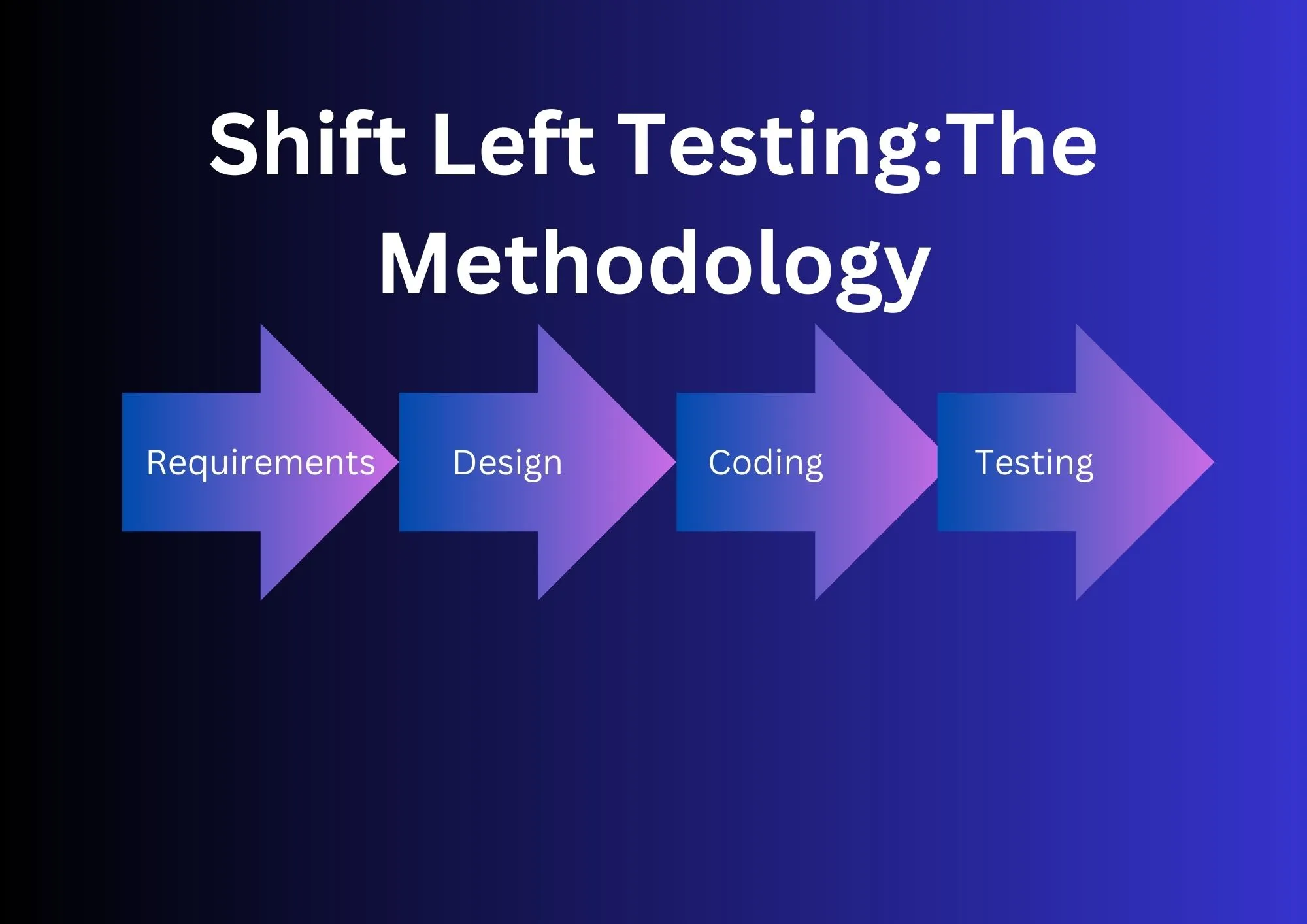Below are some of the test scenarios for testing Calculator:
Basic Functionality Scenarios:
- Firstly,verify the addition of two positive numbers.
- Next, verify the addition of two negative numbers.
- Then, verify the addition of one positive and one negative number.
- Furthermore,verify the subtraction of two numbers.
- Moreover, verify the subtraction of two negative values.
- In Addition,verify the subtraction of one negative and one positive value.
- Additionally, verify the multiplication of two positive numbers.
- Verify the multiplication of two negative values.
- Verify the multiplication of one negative and one positive Value.
- Verify the division of two positive numbers.
- Verify the division of two negative values.
- Verify the division of one positive number and one integer value.
- Verify the division of a number by zero.
- Verify the division of a number by negative interger.
- Verify the division of zero by any number.
- Verify if the functionality using BODMAS.
General Test scenarios that can be performed on calculator:
- Firstly, verify if Calculator starts by On Button
- Next, verify if the calculator window maximizes to certain window size.
- Then, verify if the calculator closes when the close button is clicked.
- Furthermore, verify if the calculator permits copy and paste.
- Moreover,verify if all the numbers are working ( 0 to 9) as expected
- Additionally, verify if the arithmetic keys ( +, -, *, %, /) are working as expected
- Verify if the clear key is clearing the value from screen
- Verify if the brackets are working as expected
- Verify if the sum or equal keys are working.
- Verify if the square and square root keys are working.
- Verify the brand of the calculator
- Verify that brand logo is visible on the calculator or not.
- Verify the colour of the calculator
- Verify the shape and size of the calculator
- Verify the height of the calculator
- Verify the length of the calculator
- Verify the weight of the calculator
- Verify the material of the calculator
- Verify the screen size of the calculator
- Verify the buttons are properly visbible or not
https://indiatraveltip.blogspot.com/2021/04/bikaner-unexplored-city-in-rajasthan.html
https://www.softwaretestingleaders.com/