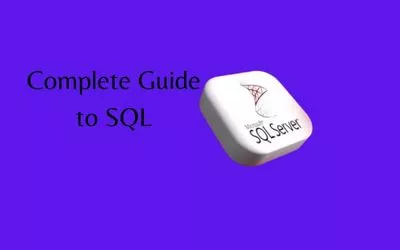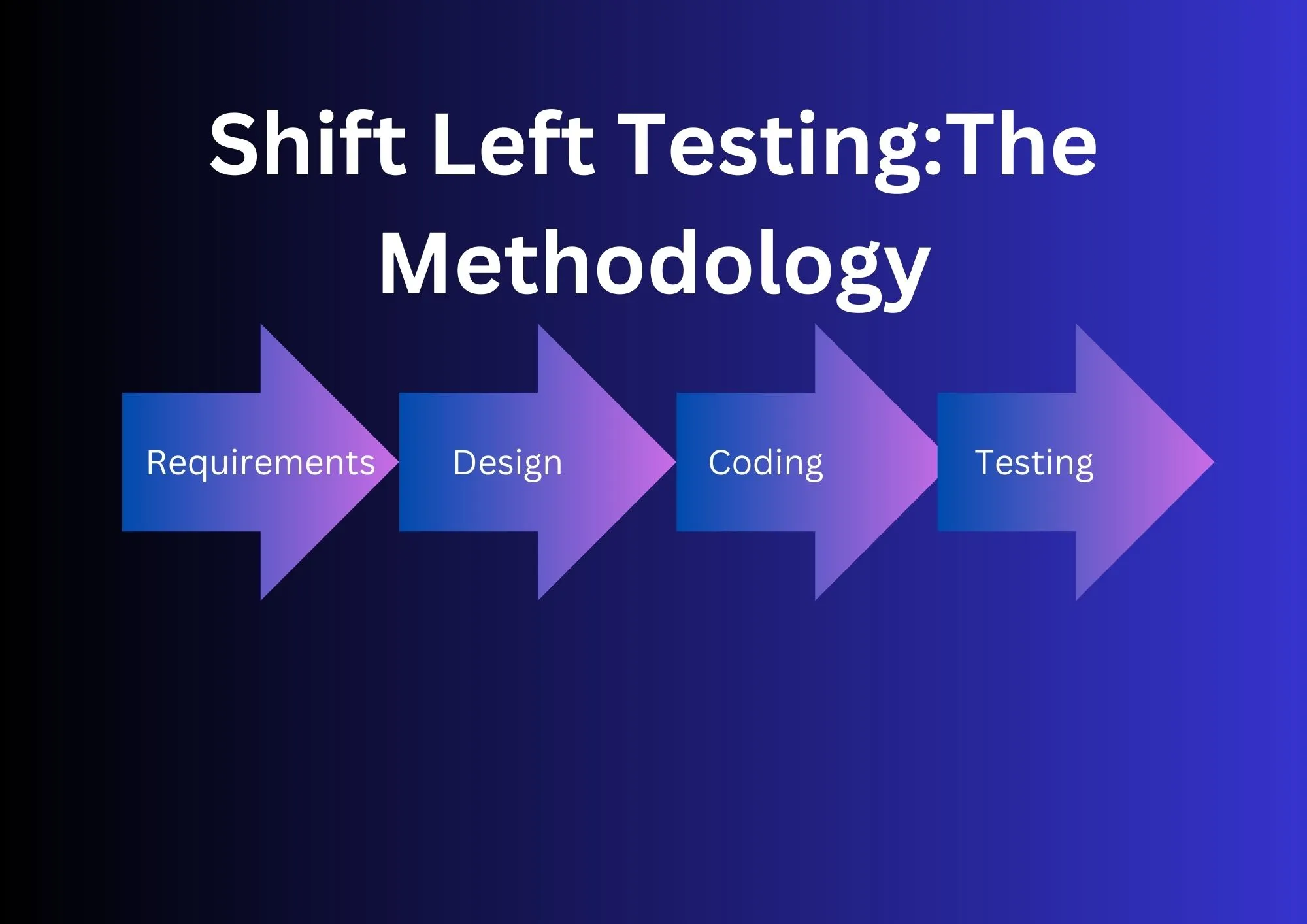Automation is essential to Agile.
Consider all of the features that are added and released with each Sprint. It must be possible to ensure that the recently added feature does not interfere with the functionality that is already in place.
Every time the product is increased at the end of the Sprint, it is nearly difficult to complete the entire outfit due to the short Sprint period. In this case, having an automated test outfit would undoubtedly be more important.
It would take some time, though, to introduce and develop automation. Long-term benefits would undoubtedly result from making the first investment in organising and structuring the automation activity.
In Agile, What Should Be Automated?
Most of us quickly decide that the “Smoke Tests suit” or the “Regression Test suit” is the ideal option
for automation if we intend to add automation to our projects. Yes, they are, but if we consider the automated test pyramid, we can see that this only represents the uppermost tier of the pyramid. The more crucial layers are the unit layer and the service layer, in addition the layer mentioned above. What tests then make suitable candidates for automation, aside from the Smoke and Regression tests?
#1) Builds and Deployments
We have preset builds in traditional environments, which can be weekly, fortnightly, or even monthly at times. The fact that these deployments take time is one of the causes. The issue with this strategy is that there is a delay because we have to wait until the specified dates to implement the new features or address the faults.
The second reason was that programmers had moved on to other areas of implementation by the time testers completed their testing and discovered flaws and defects, thus they were less motivated to fix the issues with the earlier application. The time it takes to release the feature for production is also prolonged by this method.
Deployments and building are repetitive and perhaps dull processes. Deploying a build can also take hours, which impedes testing and ultimately feedback. As deployments are a recurring operation, they make an excellent candidate for automation.
The following are some benefits of an automated build deployment:
- There is no possibility of deployment faults (human errors, such as copying the wrong file or putting the wrong file in the wrong place, may be prevented).
- Testing will be possible as soon as bugs and features are fixed.
- Testing time is extended for testers
- In less time, the feature is prepared to be put into production.
- Prompt response
#2) Unit Tests/Component Tests
As the base of the pyramid is formed by this, it must have an extremely strong foundation. To fit the majority of the tests into this layer, the development team should cooperate.
#3) API/Web Service Testing
Through the use of web services, two applications can share data or information in the form of requests and responses without having to worry about the underlying technology or architecture. Put more simply, web services testing usually consists of making a request and verifying the response.
Writing programs to use those web service methods and confirming the value or values it returns are the steps involved in testing the web service. We have the ability to test the services for different combinations and permutations. Organize all of the test data onto an Excel sheet so that your software can read it, contact the testable service, and validate the results without using the test data as a parameter.
The middle tier of the pyramid includes this specific test. You can move the majority of the functional testing into this layer. Problems that occur at this layer can be easily fixed and are not delayed until the user interface is ready.
#4) Testing Behind the GUI
Comparatively speaking, automating the testing that goes behind the GUI is simpler than automating the GUI itself. Another benefit is that functionality doesn’t change even when the user interface does. The feature’s functionality remains unchanged, even if certain UI elements are altered. This method primarily concentrates on business rules and logic.
The majority of the test cases are written in spreadsheet or tabular style, and fixtures or short bits of code are created to take the data from these tables and output the findings. The instantaneous generation of results offers a convenient platform for non-technical stakeholders to conduct these tests and obtain the desired outcomes. Fitnesse is one of the instruments utilized to accomplish this method.
#5) Non-Functional Testing
This non-functional testing method primarily consists of performance, stress, and loading testing. These tests can be automated with a variety of easily accessible solutions on the market.
#6) Data Comparisons
We must compare data files for several of our tests, including text, CSV, and Excel files.
against validate data, these files can be compared against baselines.
The same data can be compared in several formats. Essentially, this occurs when two identical files are created from two distinct sources.
Since these comparisons may be made repeatedly, they may be automated.
#7) Searching
It can be tiresome to search for a particular object among many files; fortunately, God assists us when we perform repetitive tasks like this. Examining log files is one example. We should consider automating this work if it is likewise laborious and repetitive.
#8) Repetitive Tasks
Any repetitious process that involves communicating with end users or creating tales to further develop it must to be taken into account for automation. It’s important to realize that automating tasks doesn’t always require the use of complex tools or technologies. To accomplish the goal, a straightforward VB macro or a Java program with Javascript might be used.
Where to Start?
There’s no step-by-step instructions or bullet points indicating where to begin automation. Starting the team’s automation process necessitates thorough thinking and brainstorming about the components you want to automate and the overall objective of the automation.
To begin, you can:
- Determine monotonous activities and the application’s weak points
- Recognizing the difficulties in testing
You can probably use a multi-layered strategy where the unit tests can be the first to be automated if there is no automation in the project or team. Your ROI will be highest if you do this.
Testers can begin working on the smoke test suit and the regression at the same time. Automation of the other repetitious duties should be done gradually once the team has mastered the necessary skills and feels at ease.
Don’t buy a new tool right away without first determining what you need. As I previously stated, you can accomplish your goal of automating some of the repetitive operations using a straightforward program or macro. Therefore, conduct a proof of concept and determine whether a tool would be useful before making a purchase.
The next stage is to develop the framework after the automation scope and tool have been determined.
Recall that the Agile framework has changed over time. It is NOT advisable to focus on creating the framework from scratch and then put it into use. Create and execute the MVP (Minimum Viable Product), and then add new functionality to the current framework. To have a strong automation suite, you must also use best practices for coding and development.
If you read more article, visit: – SoftwareTestingLeaders.com
If you read my story, visit: – Testing React Web Applications Using Cypress