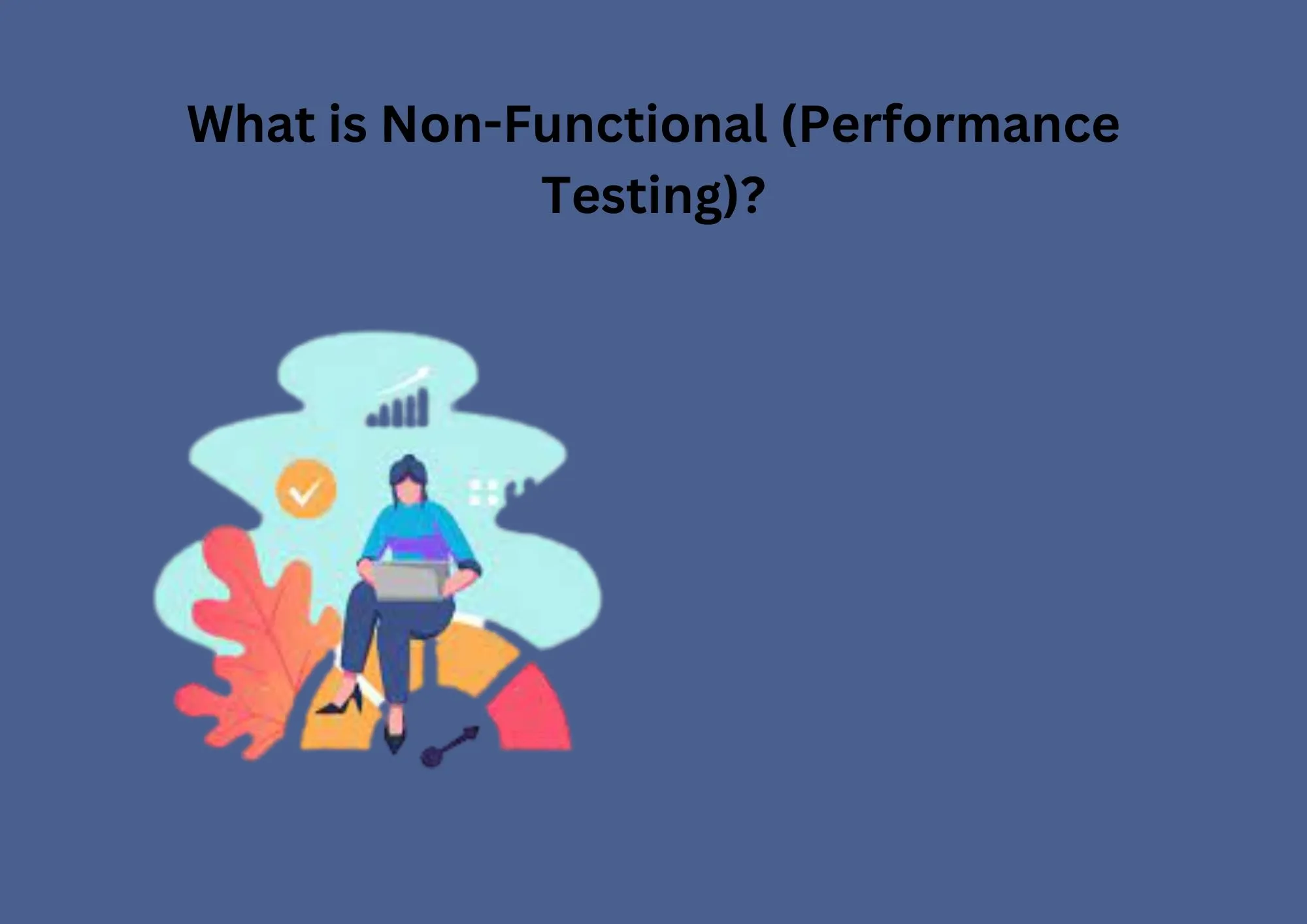There were 1524 million mobile handsets sold globally in 2019. We were already surpassing 1590 million units in the first nine months of 2020, and this tendency has been increasing yearly. In 2010, the figure was a mere 296 million units, ten years ago (here). This pattern demonstrates how ingrained mobile devices have become in our daily lives and the extent to which mobile testing challenges have grown. Because of our increased reliance on mobile gadgets, developing applications for them has become a demanding task.

The number of daily mobile applications is rising as a result of the increasing demand on mobile sales. Every job we want to accomplish with mobile devices has an application. Reducing the amount of work required to construct an application is another benefit of using frameworks and development tools. Remember that improvements come from advancements on both sides.
Mobile devices and user preferences have also evolved dramatically, even if mobile application development has grown more affordable. This creates a barrier of difficulties that developers and testers have to go beyond. This is going to be this post’s main point. We’ll examine these difficulties with testing mobile apps in this post, along with some solutions.
Which are the Principal Challenges in Mobile Testing?
1. Wide Range of Applications for Mobile Devices
The different mobile application icons are the first thing that spring to mind when we discuss mobile applications. Even if the native mobile apps represent a small portion of the applications under discussion, the bigger picture is far more important. Web and hybrid programs can be “ta”-and-installed on mobile devices. Every one of them has a unique set of difficulties and evaluation techniques.
We have unique issues for each that we must solve while testing the mobile app. For every application, a textbook standard answer is not feasible to apply. For instance, a native application could save the data on a mobile device but a web application could not.
With this functionality, data transfers between native apps and web apps would be substantially faster. Therefore, it’s important to remember that the use cases and scenarios we create for mobile app testing depend on the kind of application we’re working with.
2. Extensive List of Operating Systems
A mobile device’s operating system functions as its engine. Each operating system differs in terms of how it functions and aids in the operation of the applications on the device. There are differences between the Tizen and Android operating systems as well as between iOS and Android. Not only do cross-developers differ in their approaches, but operating systems also vary in how different versions function. For instance, feature X might be supported by Android Jellybean but not by older Android versions.
Your mobile application may be used by the end user on any operating system. If your mobile application is web-based, you also need to manage the operating system’s browser versions. This is a significant difficulty for QA testers and other testing-related personnel.
Using cross-device testing is the ideal way to get around this obstacle. Through cross-browser testing and cross-device testing, you may examine how the mobile app behaves consistently across different operating systems and browsers. This makes testing mobile apps easier and helps you be ready for any eventuality. Cross-device testing is aided by several web resources. Testsigma is one of these tools.
3. Vast Selection of Screen Sizes
We have another market variable, screen sizes, which is similar to the operating system issue. Most manufacturers have used the screen size of their mobile devices as a sales pitch to get people to purchase larger phones. An adjustment in application development is necessary in light of this trend in device production.
In contrast to earlier, developing applications to adjust the size of a mobile screen is now essential in the industry. One application must be compatible with all mobile devices, according to. Testing mobile apps reveals issues with element organization and rescaling, mostly with web and hybrid apps. It becomes difficult to test mobile apps across many devices, even if we are unable to create separate apps for each screen size.
Developing the program with a flexible layout is crucial to guaranteeing that it won’t behave abruptly on different screen sizes. Numerous rules exist, particularly for web applications, which aid in the creation of a dynamic design. Even though you might still have to test mobile apps on a variety of devices, it serves as a safety precaution.
4. Extensive Browser Grid
All of the browsers and their versions that your mobile app will be aimed at are listed in a browser matrix. Even though web applications and progressive web apps are a subset of this point, they are still an essential part of the entire mobile app testing process.
The frequency of browser updates varies between 10 and 15 days, contingent on the browser’s development business. In the world of agile development, it may provide relief to users, but it is a nightmare for mobile app testers. Assume for the moment that we are using the most recent version of Google Chrome, version 86. Google Chrome upgrades to version 87, “Fifteen days later,” deprecating the FTP API.
Many internet browser users are unaware of when their browsers need to be updated. These kinds of situations damage businesses and create a lot of bad press in the marketplace.
As a result, it’s critical that we stay current and update as soon as the browser receives one. Regression testing or repeated cycles of testing mobile applications are necessary because of this. Using cross-browser testing tools for web apps and comparable online solutions for native apps is the simplest way to overcome this difficulty.
5. Problems with Mobile Networks
Testing for mobile network capacity is a prerequisite for calling mobile app testing finished. The primary issue with mobile network capacity is that users expect applications to function quicker (or at the expected speed) despite though they are on a slower network.
Someone is willing to admit that “this mobile app does not load faster on my 2G connection.” It appears that a mobile app that can load in a slower network is “better performing,” as end users are more conscious of network problems.
Aside from this, data communication is another issue with the mobile network. When a program has trouble with 3G itself, data transfer between the server and the mobile device with a slower network becomes difficult.
By carefully testing the mobile app with various network bandwidths and tracking the response time, mobile network difficulties can be resolved. You can report a problem and let the developers know if the mobile app is taking a long time on certain networks.
6. Variable User Requirements
User requirements are subject to change. They continue to evolve over time. Users occasionally want to have a subscribe button inserted into the upper right corner. The user may occasionally wish to hide the sign-up form and register in a different method.
These kinds of situations are innumerable and unpredictable. A poor user design or the newest trends may have an impact on the user requirements. The reason for this is that mobile app testing is difficult since user requirements are always changing.
Modifications to user requirements impact the SDLC process as a whole. It gets difficult as testers have to be involved in the development of the application all the time. Using a dynamic application is a great way to handle the requirements that keep changing.
7. Wide Range of Tools for Testing Mobile Applications
The issues listed above in this piece should be kept in mind as typical problems in mobile app testing, each of which has an answer. But there’s never a definitive answer to this issue. Testing for mobile applications has changed. It has encountered many difficulties and adjusted to the evolving user trend, making the testing procedure more user-friendly. The fundamental issue here is that there isn’t a one-size-fits-all solution for mobile app testing.
For instance, Appium will assist in developing the user interface test scenarios, while Espresso will support emulator-based testing. You might use several tools, such Xamarin and Appium, for a same task in addition to distinct areas.
8. Variation in Battery Capacity
Similar to screen sizes, manufacturers of mobile devices have used battery capacity as a sales pitch. A mobile device’s battery capacity usually increases with each new version. The fact that mobile applications have grown more complex over the past five years has greatly contributed to this.
An application that uses more power depletes the battery faster. Recent years have also seen a lot of energy-intensive innovations, like live wallpapers, brighter gadget screens, enhanced mobile app functionality, etc. Nevertheless, we continue to hear complaints from customers about their dead batteries in the middle of the day.
Summary
For every need, there is an application, and chances are there is a competition for every application you create. Because of this, the role of the mobile app tester is more important than before. Testing for mobile apps should make sure that the app’s features and attributes are such that “it is for everyone with consistency and top quality.”
Counting everyone in our target audience allows us to target additional obstacles that impede the testing process. There aren’t many examples like this.
Users have the option of using iOS or Android, each of which has its own set of guidelines.
One person may be using Android 8, and another may be using Android 10.
Although we are unable to create an application for each unique device, we still need to make sure that the mobile application is the same for every end user. We accomplish this by utilizing specific standard protocols—rules that apply to all devices—as well as dynamic technologies, such as Bootstrap.
While conducting mobile app testing, we may encounter difficulties not on this list. You never know what kind of problem you might face next, as I mentioned. As a result, we appreciate feedback and firsthand accounts from our community’s portable app testers.