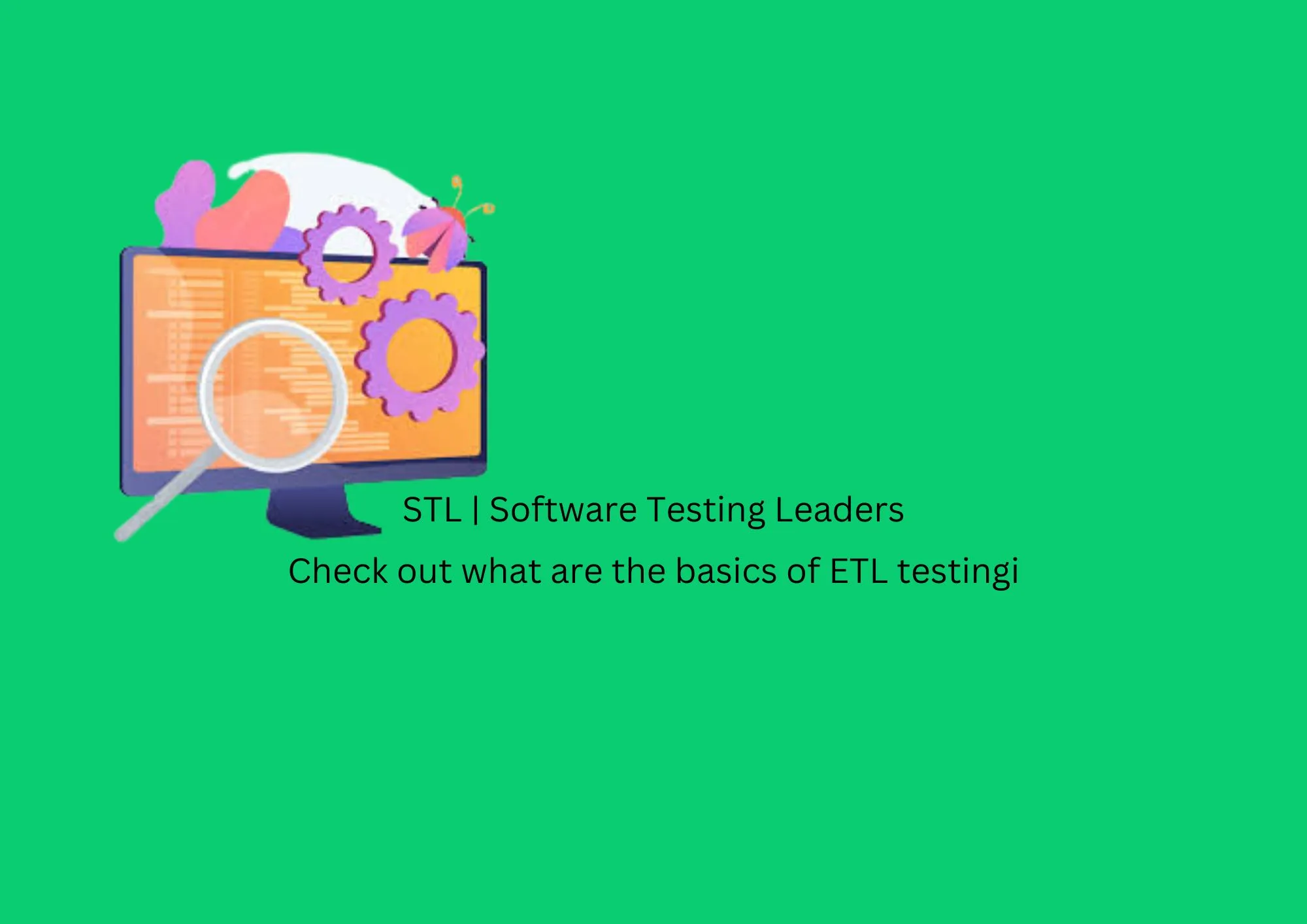What is BI?
Business intelligence is a technology-enabled method of analyzing data and providing actionable information that helps business leaders, CEOs, and others make informed business decisions.
What is Power BI?
It is a business intelligence and data visualization tool for turning data from a variety of data sources into interactive dashboards and analytical reports. It provides a cloud-based interactive visualization service with a simple interface that allows end users to create their own reports and dashboards.
Each platform uses a different version of Power BI, including desktop, based-as-a-service (SaaS), and mobile Power BI apps. Provides multiple software connectors and services for business intelligence. In this Power BI training, you will learn all the important this concepts and develop a basic understanding of how to use the Power BI tool.
Why use Power BI?
The most common uses tools are:
- Pre-built dashboards and reports for SaaS solutions
- It enables real-time dashboard updates.
- Provides secure and reliable connectivity to cloud or on-premises data sources
- It provides rapid deployment, hybrid configuration, and a secure environment.
- Enables data exploration using natural language queries
- Provides dashboard visualizations that are regularly updated by the community.
Types of tools: –
In this BI desktop tutorial, you’ll learn about the types of Power BI tools.
Some important tools are:
Desktop: –
Power BI Desktop is the primary authoring and publishing tool for Power BI. Developers and power users use it to create entirely new models and reports from scratch.
Price: Free
Service: –
Online Software as a Service (SaaS) that hosts Powe Bl data models, reports, and dashboards. Management, sharing, and collaboration happen in the cloud. Pro license: $10 per user per month
Data gateway: –
Power BI Data Gateway acts as a bridge between the Power BI service and local data sources such as DirectQuery, imports, and live queries. Installed by Bl Admin.
Report server: –
You can host paginated reports, KPIs, mobile reports, and Power Bl desktop reports. Updated every 4 months and installed/managed by your IT team. Users can modify Power Bl reports and other reports created by the development team.
Mobile app: –
Power BI mobile app is available for iOS, Android, and Windows. Can be managed using Microsoft Intune. This tool allows you to view reports and dashboards on the Power Bl Service Report Server.
Data sources: –
Excel (.xlsx, xlxm)- A workbooks can contain data that is entered manually or queried and loaded from external data sources.
comma-separated value (.csv)-File is a simple text file that contains rows of data. Each line can contain one or more values separated by commas.
Power BI Desktop (.pbi) -You can use Power BI Desktop to query and load data from external data sources.
DB in Cloud– Connect live to databases in the cloud, including Azure SQL Database and Azure SQL Data Warehouse.
Local Database– You can connect directly to a SQL Server Analysis Services relational model database.
Key terms: –
Visualization– A visual representation of information to accomplish one or more goals. Information is displayed on a single screen. Alert users about operations, performance, personal issues, etc.
Datasets– A Dataset is something you import or connect to. Records can be renamed, updated, deleted, and inspected.
Dashboards– A dashboard is a collection of zero or more tiles and widgets. This is used to display a custom view of a subset of the underlying data set.
Reports– A Power BI report consists of one or more visualisation pages. Build from scratch, import into a dashboard, or build with datasets.
Tile– Display single visualizations side by side in a report or in a rectangular dashboard box containing each visualization.
Advantages: –
- Provides pre-built dashboards and reports for SaaS solutions.
- Provides real-time dashboard updates. Secure and reliable connections to cloud or on-premises data sources.
- It provides rapid deployment, hybrid configuration, and a secure environment.
- Data exploration using natural language queries. Dashboard visualization features.
- Excel users frequently find new features added that are useful.
- Extensive database connectivity capabilities.
- Integration with Python and R coding for using visualizations.
- Power Query provides many options related to data processing and cleaning.
- After your data is published to the this web service, you can schedule refreshes without manual intervention.
- It harnesses the superpowers of artificial intelligence and machine learning.
Disadvantages: –
- sers with the same email domain only share dashboards and reports.
- It does not mix import data accessed through real-time connections.
- It does not accept files larger than 250 MB or ZIP files compressed with X-Velocity in-memory database data.
- It cannot accept file sizes larger than 1 GB.
- The dashboard does not accept or pass user, account, or other entity parameters.
- There are few data sources that allow real-time connections to Power BI reports and dashboards.
If you want to read my article, visit :-softwaretestingleaders.com
If you read my medium story, please visit:- Complete Guide to SQL Software