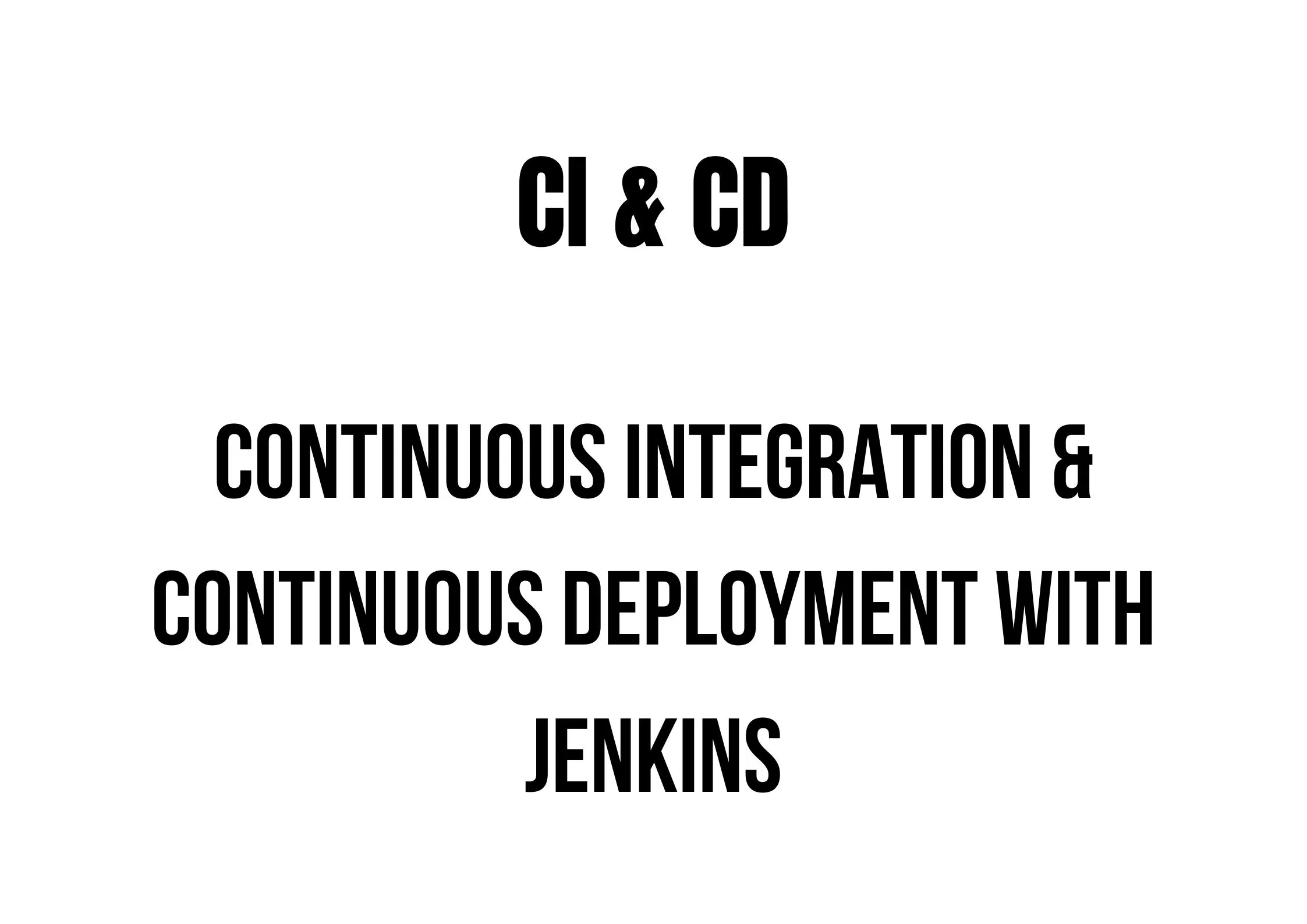What is Tableau?
Tableau is a powerful and rapidly growing data visualization tool for the business intelligence industry. It helps simplify raw data in a very understandable format. Tableau helps you create data that can be understood by experts at all levels of your organization. It also enables non-technical users to create custom dashboards. The Tableau tool facilitates the rapid performance of data analysis, generating visualizations in the form of dashboards and worksheets.The best features of Tableau software are:
Data Blending
Real time analysis
Collaboration of data
The great thing about Tableau software is that it requires no technical knowledge or programming skills to operate. It is a tool that is attracting attention from people in all fields, including companies, researchers, and various industries.
Tableau Product Suite
The Tableau Product Suite consists of :
- Tableau Desktop
- Tableau Public
- Tableau Online
- Tableau Server
- Tableau Reader
To enhance comprehension, one can break down data analysis in Tableau tools into two sections.
Developer tools: Tableau tools used for development, such as: Other tasks such as creating dashboards, charts, reports, and visualisations fall into this category. Tableau products in this category are Tableau Desktop and Tableau Public.
Sharing tools: As the name suggests, the purpose of these Tableau products is to share visualisations, reports, and dashboards created using developer tools. Products that fall into this category are Tableau Online, Server, and Reader.
Tableau Desktop
With Tableau Desktop, you can code and modify reports and access a wealth of features.Users employ Tableau Desktop to execute all essential tasks, including creating charts and reports and amalgamating them into a dashboard.
Tableau Desktop connects to Data Warehouses and other different kinds of files for real-time data processing. You can share the workbooks and dashboards you create here locally or publicly.
Categorize Tableau Desktop based on its publishing options and data source connectivity.
Tableau Desktop Personal: Tableau Desktop and its development features are comparable. Access to the workbook is restricted and kept private with the personal version. It is not possible to publish the workbooks online. As a result, it ought to be shared using Tableau Public or offline.
Tableau Desktop Professional: It resembles Tableau Desktop in most aspects. The ability to publish work done in Tableau Desktop either online or in Tableau Server is the difference. Additionally, full access to all types of datatypes is available in the Professional version. For individuals who want to publish their work on Tableau Server, it is most appropriate.
Tableau public
Tableau designed this version specifically for low-cost users. Consequently, the term “public” implies that users cannot save the created workbook locally; instead, they must store it in Tableau’s public cloud, making it accessible for everyone to view.
There is no privacy to files stored in the cloud as anyone can download and access them. This version is perfect for people who want to learn Tableau and want to share their data with the public.
Tableau Server
Users specifically utilize this software to distribute workbooks and visualizations created with the Tableau Desktop application throughout an organization. Additionally, to share a dashboard on Tableau Server, you must first publish your work to Tableau Desktop. Subsequently, licensed users are the only individuals who can access your work once it is uploaded to our servers.
However, installing Tableau Server on her computer is not a requirement for a licensed user. All you need is credentials to view the report via a web browser. Tableau Server is highly secure and ideal for fast and effective data exchange within your organization.
Organization administrators always have full control of the server. Hardware and software are maintained by the organization.
Tableau Online
As the name suggests, it is an online sharing tool for Tableau. It has similar functionality to Tableau Server, but the Tableau Group manages the data on cloud-hosted servers.
There are no storage limits on the data you can publish to Tableau Online. Tableau Online connects directly to over 40 data sources hosted in the cloud, including MySQL, Hive, Amazon Aurora, and Spark SQL.
To publish, you need a workbook created with Tableau Desktop on both Tableau Online and Server. The Tableau Server and Tableau Online also support data streaming from web applications like Google Analytics and Salesforce.com.
Tableau Reader
Tableau Reader is a free tool that allows you to view workbooks and visualizations created with Tableau Desktop or Tableau Public. Data can be filtered, but editing and modification are restricted. The security level of Tableau Reader is zero because anyone who receives the workbook can view it using her Tableau Reader.
If you share the dashboard you created, the recipient must have her Tableau Reader to view the document.
How does Tableau work?
Tableau connects and extracts data stored in different locations. You can pull data from every conceivable platform. You can use Tableau to extract data from various sources, ranging from simple databases such as Excel and PDF to complex databases like Oracle. Additionally, it supports connectivity to databases in the cloud, including Amazon Web Services, Microsoft Azure SQL Database, Google Cloud SQL, and many other data sources.
When you start Tableau, it provides ready-made data connectors that you can use to connect to any database. Depending on the version of Tableau you purchase, Tableau supports a different number of data connectors.
You can connect the captured data live or extract it to Tableau Desktop, Tableau’s data engine.Here, data analysts and data engineers work with the acquired data and develop visualizations. The dashboards you create are shared with users as static files. Users who receive the dashboard use Tableau Reader to view the file. Tableau Desktop data can be published to Tableau Server. It is an enterprise platform that supports collaboration, distribution, governance, security models, and automation capabilities. Tableau Server gives your end users a better experience accessing their files from anywhere, including desktop, mobile, and email.
How to use Tableau
The main uses and uses of Tableau are:
- Business Intelligence:
- Tableau is a powerful tool for extracting insights and intelligence from raw business data.
- Visualization of Data:
- It excels in transforming complex data sets into visually comprehensible graphics and charts.
- Collaboration of Data:
- Tableau facilitates collaborative efforts among team members in the analysis and interpretation of data.
- Data Blending:
- The tool seamlessly integrates and blends data from diverse sources for comprehensive analysis.
- Real-time Data Analysis:
- With Tableau, users can perform real-time analysis, enabling quick decision-making based on the latest data.
- Converting a Query to a Visualization:
- Tableau simplifies the process of turning data queries into visually appealing and informative visualizations.
- Importing Large Amounts of Data:
- It offers solutions for efficiently handling and making sense of large volumes of imported data.
- How to Create Data Queries Without Code:
- Tableau empowers users to create data queries without the need for complex coding, making it accessible to a broader audience.
- To Manage Large Metadata:
- Tableau provides tools for effectively managing and organizing extensive metadata associated with data sets.
If you read my article, please visit: – softwaretestingleaders.com
If you read my story on medium, please visit: – complete guide to SQL software