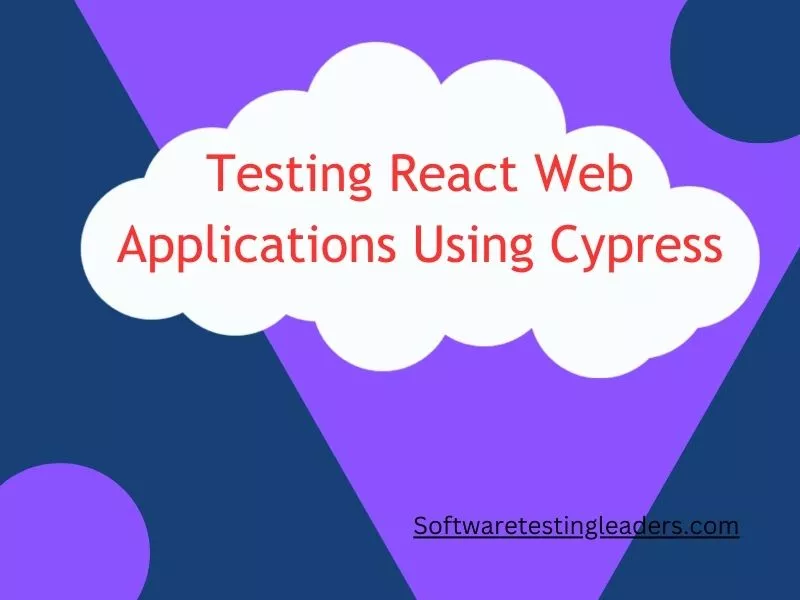Introduction
In the field of web development, it remains important to reliably deliver top-notch applications. Automated testing has proven to be a fundamental approach to meeting criteria such as functionality, reliability, and optimal performance. This article explores the complexities of testing React.js applications using Cypress and provides valuable perspective and recommended practices to improve your testing strategy.
Understanding Cypress: A robust testing framework: –
Cypress is pushing the boundaries of common testing frameworks and establishing itself as an innovative tool for developers. Its great features are:
Instant Reload: Experience quick code changes with real-time reload to accelerate your development workflow.
Time Travel Debugging: Easily run test commands, making debugging easier and more efficient.
Auto-waiting: Say goodbye to manual item waiting times. Cypress’ automated services improve the reliability index of your tests.
Easy-to-use interface: Streamline the test execution and debugging process with seamless user-centric dashboards.
Setting up Cypress with React.js: –
Requirements:
Make sure your React environment is prepared for Cypress integration.
First, install Cypress:
npm install cypress – save-dev
Launch Cypress by executing the following command:
npx cypress open
Choose your preferred testing approach, such as E2E or unit testing. This guide focuses on E2E testing.
Optimal Strategies for Cypress Testing with React.js: –
- Use data attributes: Use data attributes to select elements instead of complex CSS selectors. This approach increases the robustness of your tests to potential UI changes and reduces the risk of test failures due to evolving CSS classes and structural changes.
- Simulate API calls: Take advantage of Cypress’s ability to mimic API interactions. This allows you to manage the behavior and state of your application during testing. Mocking API responses enables comprehensive testing of different scenarios and effectively separates frontend evaluation from backend dependencies.
- Structural organization: Use descriptive blocks to consistently structure your tests and improve the understandability and maintainability of your test suite. Logically categorizing your tests not only improves readability but also makes it easier to target test runs based on different categories.
- Implement custom commands: Develop custom Cypress commands to encapsulate repetitive tasks and improve test readability. Creating custom commands, such as login(), can streamline actions that are repeated across different tests, reducing code redundancy and increasing clarity.
- Incorporate into your CI/CD pipeline: Integrate Cypress tests into your CI/CD workflow to improve code quality assurance. By integrating Cypress evaluation into your CI/CD framework, you can automate test execution for each code change and proactively identify and fix regressions and anomalies during development.
If you read my article, visit: – Softwaretestingleaders.com
If you read my story, visit: – Managing Requirements with Inadequate Acceptance Standards