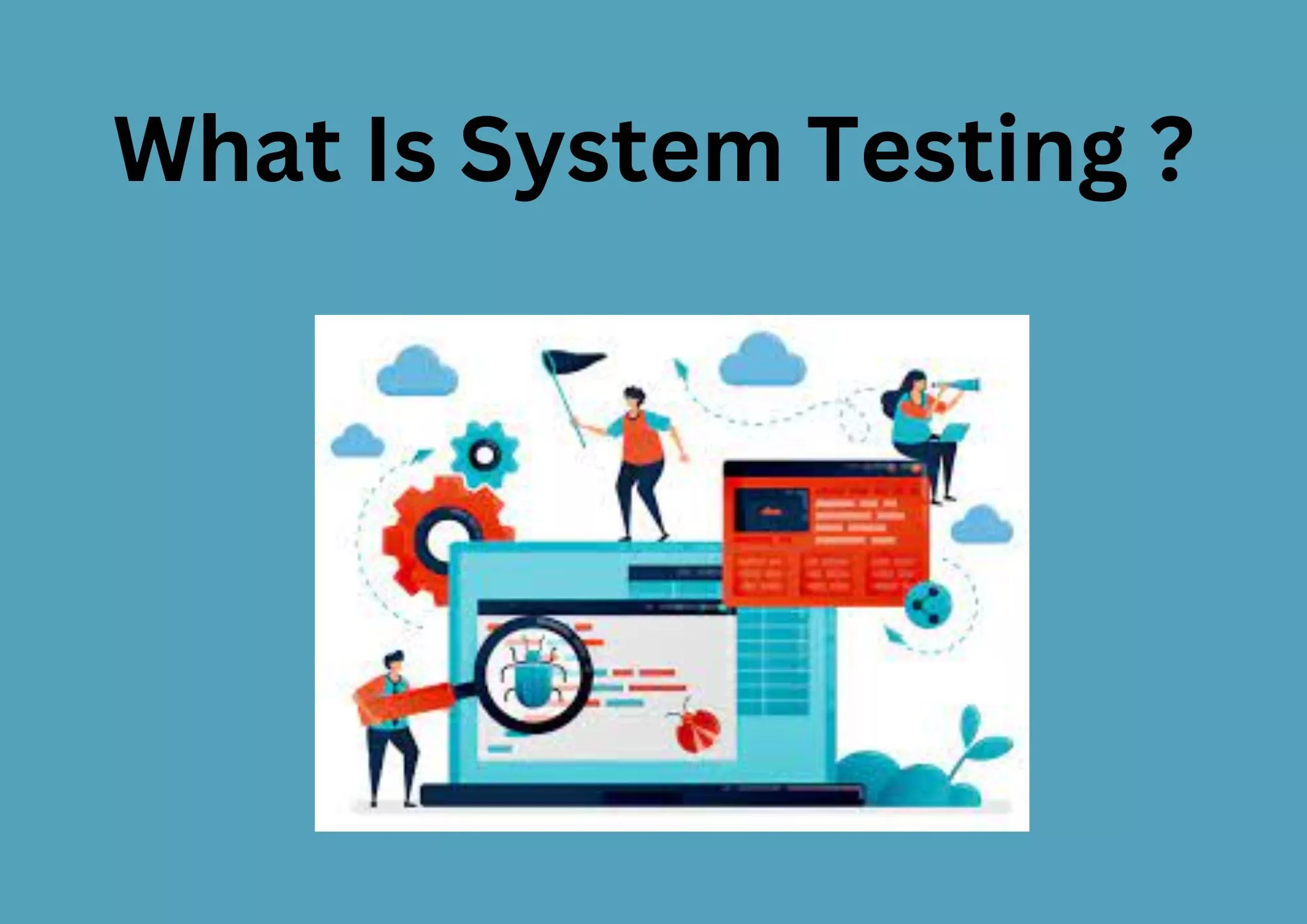A test automation tool is a tool that supports teams and companies in automating software testing requirements. By doing so, it becomes less necessary for human intervention and increases speed, dependability, and efficiency. However, there’s more to it than that.
We will begin by reversing the traditional “what-why” structure and elucidating the significance of test automation. We’ll then go over a general definition of test automation with you. Next, in order to streamline the process, we will define a test automation tool and describe its use cases as well as how it fits into the overall test automation scenario.
We’ll outline who ought to be in responsible of test automation in a contemporary company—you might be surprised by the answer!—and demonstrate how to group the various test automation tools that are currently on the market.
At last, to help you make an informed choice, we’ll present you with a few distinct test automation tool options. We offer some advice on how to pick the ideal tool for you before we close.
Let’s get started.
Automate Everything That Can Be Automated: A Test Automation Tool’s “Why”
The problem is that developers have long since realized that since part of what we do for a living is automate processes of all kinds, they could also do the same to the software development processes themselves. Why not automate the build process for your app? Why not take it a step further and automate the product’s entire packaging process? Heck, why not automate the deployment to end users and go one step further?
Automation plays a major role in modern software development, from testing to the previously mentioned build, packaging, and deploy process, to examining source code for errors. That is the situation in which a tool for test automation becomes useful. But what exactly is a test automation tool, as the title of this post already asks?
In this article, we’ll address the title question and more.
Who Should Be Responsible of Automating Tests?
Another frequent query from people new to the field of test automation is: who’s responsible of it? We address that question in-depth in a post, but we’ll provide a condensed version here as well.
The Traditional Insight
In the past, most companies used more conventional—that is, “not agile”—methods for developing software and relied primarily on manual testing. It made sense to have a distinct and sharp division between roles in such a situation.
The code was written by software engineers. The quality was the responsibility of testers and QA specialists. The responsibility for maintaining the infrastructure and ensuring that the deployed systems functioned steadily fell to the sysadmins and operations team. DevOps? Never encountered it before.
But things have shifted as a result of both a technological advancement and a cultural change. The terms CI/CD, Agile, and DevOps now characterize the era in which we live. Smaller iterations help teams work more efficiently because the feedback cycles are shorter.
Testing is now a practice that teams must implement as soon as possible, not a phase in the general software development methodology. Naturally, automation is a big part of this brave new world. Every step of the SDLC, including testing, should be as automatable as feasible. Although it was once frowned upon, production testing is now an important component of the QA strategy.
Welcome to the Future
The distinctions between roles become hazy in this new situation. Testing is now the shared responsibility of the entire team, rather than the domain of a select few. In actuality, various professionals within the organization wind up conducting various kinds of testing.
This is what that might look like:
- User acceptance testing– User-acceptance testing is done by the end-user, or someone acting on their behalf.
- Unit testing– Developers write and maintain unit tests because it need coding knowledge.
- End-to-end testing– End-to-end (E2E) testing comes in many forms. Some may require coding skills, while others do not. However, a third category may function in a hybrid manner. So, E2E testing can be done by testers, developers, dedicated QA professionals with coding skills, or a combination of the three.
- UI testing– UI testing is similar to E2E testing. People can do it manually or through automation. Some automated UI testing tools require coding skills, while others allow users to record and save their actions as reproducible test cases.
What are the different types of test automation tools?
As we mentioned in the post, there are numerous types of test automation tools. The sheer number of available options can make the process of evaluating and selecting the best tool overwhelming.
To help you, in this section, we’ll go over some of the ways we can categorize testing tools.
- Codeless – Some test automation tools require coding skills, while others do not. There are hybrid tools that combine the best of both worlds. They enable testers and other professionals without coding skills to create test cases with the help of a visual tool. Engineers can then enhance those test cases using a language like JavaScript.
- Commercial versus open source– Pricing and licensing options for test automation tools can vary greatly. There are tools that are completely free (like beer) and open-source. Others are closed-source, but provide free versions or a free trial. Furthermore, it’s become more common for test automation tools to be.
- Desktop versus web vs. mobile– Test automation tools differ in terms of the software types they support. You can create tools that target desktop (e.g., Windows) applications. When it comes to testing tools, people usually think of web and mobile apps first. Web testing is a vast field that can be divided into numerous categories.
- Production versus non-production testing-Finally, it is becoming increasingly common and beneficial to perform post-production testing on applications. Several techniques come to mind, including synthetic and non-synthetic monitoring, chaos engineering, A/B testing, canary releases, and load and performance testing in production.
A Look at a Few of the Test Automation Resources Available for You
We’re going to start showcasing some of the test automation tools accessible to you now that we’ve finished defining items. As previously said, there are numerous varieties of tools. We will make every effort to provide you with a wide sample so you can play around with the range of tools that are available. Now let’s get going.
Katalon Studion
With the help of test automation software like Katalon Studio, you can test your APIs and online and mobile applications. Using the Selenium and Appium engines, this solution provides testers with an integrated environment in which to integrate various frameworks and tools.
UFT
UFT is a commercial tool that was first made available for testing mobile, web, and desktop applications. At the moment, it also provides API testing features.
Selenium
One of the most well-known tools for automating testing is Selenium. Its users can write scripts in many other languages, such as Perl, Ruby, Java, C#, and Python. This utility is compatible with a number of browsers and OS systems.
There are in fact various editions of this tool available. The first is the browser extension Selenium IDE, which enables simple record-and-playback tests. Next is Selenium WebDriver, a programming language-based form of API that lets you communicate with a browser. The third is Selenium Grid, sometimes known as grid testing, which is a tool for testing on a variety of browser and operating system combinations.
Test Complete
Web, mobile, and desktop testing are also made possible by TestComplete. When writing scripts, it gives users the option of using Python, C++Script, VBScript, or JavaScript.
The tool is especially helpful for testing apps whose user interfaces change often since it has an object recognition engine that can properly detect dynamic user interface elements.
How to Choose the Best Test Automation Tool: A Useful Guide
As you can see, you have a wide selection of test automation tools at your disposal. There are many more tools at your disposal besides the ones you have just learnt about.
So how do you make a decision? We’ll now provide you with a tutorial to assist you with that. This five-step approach will assist you in comprehending the factors that should be taken into account when assessing a test automation tool.
Step #1: Consider The Testing Requirements of Your Project
Examining and assessing the testing needs of your project is the first step in evaluating a test automation solution. Prioritise your considerations by taking into account the kind of software you have and the various test automation options available for it. Is your program, for example, a REST API? You’re definitely not conducting GUI testing in that scenario, but you might want to find out more about unit testing.
If your project is a single-page application created using an Angular or React framework, you most likely want to find out more about your front-end testing options.
The testing pyramid is a key idea to grasp when attempting to comprehend a project’s testing requirements. The testing pyramid, which was first put forth by Martin Fowler, is a method or conceptual framework that you may use to reason through the various forms of test automation and the appropriate ratio in which to employ each.
It’s important to consider the particulars of your sector as well. Examples of heavily regulated businesses are the healthcare and banking sectors. Software for these fields must adhere to stringent testing specifications, which typically causes a slower process.
However, that is ultimately beneficial because in some areas, production-related flaws could have disastrous effects. However, in other fields where faults aren’t as severe, it’s acceptable to deliver code to production more quickly and plan to turn it back if something goes wrong.
In summary, to determine the testing requirements for your project, start by taking into account the kind of software you produce, the particular requirements of your industry, and mental models like the testing pyramid.
Step 2: Evaluate Your Staff’s Coding and Testing Skills
Have you finished assessing the qualities of your project? Alright. You will now repeat the identical action, except this time it will involve your team. It’s critical to assess your employees’ skills—and I’m not just talking about coding abilities. Assessing abilities is also crucial.
Assume that every member of your tiny team is an engineer. As a result, even though you have a skilled workforce in terms of coding, you cannot claim the same about their actual QA experience. For example, engineers usually don’t have much expertise with more structured testing methods like exploratory session-based testing.
It’s critical that you are aware of the team’s strengths and shortcomings because you will need to consider them while selecting the best test automation solution.
Step #3: Use the criteria outlined in the first two steps to filter the pool of tools that are available.
Examining the various tools and sorting them based on the knowledge you gained from steps #1 and #2 is the next step. For example, how many members of your team don’t know how to code? Then, it is not possible to use tools that are entirely code-based. Your team would be better served by using a technology that is either codeless or employs a hybrid methodology.
As an additional illustration, let’s say that everyone on your team is proficient in JavaScript and C# but ignorant in Python. You wouldn’t think it wise to choose a tool that demands Python expertise, would you?
Additionally, perform additional filtering based on the previously described criteria: application type and domain idiosyncrasies.
Step 4: Assess The Tools’ Return on Investment
Examining the ROI (return on investment) of each test automation tool is the fourth step in choosing the best one. And the first thing to remember about return on investment is that it’s much more than just the cost.
The learning curve is the first element that has to be examined. Even though a tool is well-known and frequently used, it may not be a good idea if its learning curve is quite steep. To what extent is a high learning curve problematic? Depending on how soon you want your staff to be operational, that is.
Given the advantages of the tool, perhaps it makes sense for your staff to spend their time getting to know it. Normally, I wouldn’t wager on it. However, you may get different results. You should assess the tool’s documentation in terms of its learning curve as well, taking into account its accessibility, calibre, and currentness.
Next up is the price. Once more, the popularity or sophistication of a product is meaningless if it costs far more than your team, department, or division can afford to spend on tools. A lot of the tools that are offered are free or have a free tier, so you can at least give them a try before deciding.
Here, assistance is still another crucial element to take into account. A tool may be free (like beer), but if there is no support, it will be difficult to get assistance when things go wrong or the team is having difficulties. Furthermore, even when a tool is open-source, it might not be worthwhile if installing and configuring it requires a lot of labour.
Step #5: Take Small Steps and Assess
When selecting a test automation tool, hold off on making a snap decision right away. As an alternative, begin small. Select a short, straightforward project if your organisation is working on other ones at the moment. There, as a trial, begin automating tests. Create a minimal viable test automation strategy using the tool you choose in accordance with the preceding procedures.Then, once some time has passed, assess your present plan and apply the knowledge you have gained to enhance it. Rinse, then proceed. Try a new tool if required.The free tools or those with a free trial are useful for this step. They let you begin trying without having to spend a lot of money.